VMwareで作成したCentOSのディスク容量を増やしたかったのですが、VMwareの設定のみではだめでした。
VMwareの設定の他に、Linuxの場合はパーティションの再設定等の作業もしないといけなかったので
忘れそうなのでメモを残しておこうと思います。
やりたいこと
仮想マシンとして作ったCentOSに割り当てているディスク領域を20GBから40GBに拡張したい。
作業内容
VMwareの作業
ディスク容量の拡張
CentOSの仮想マシンをパワーオフにした状態で、VMwareの仮想マシン設定パネルを開きます。
「ハードディスク」を選択して、「拡張」をクリックします。
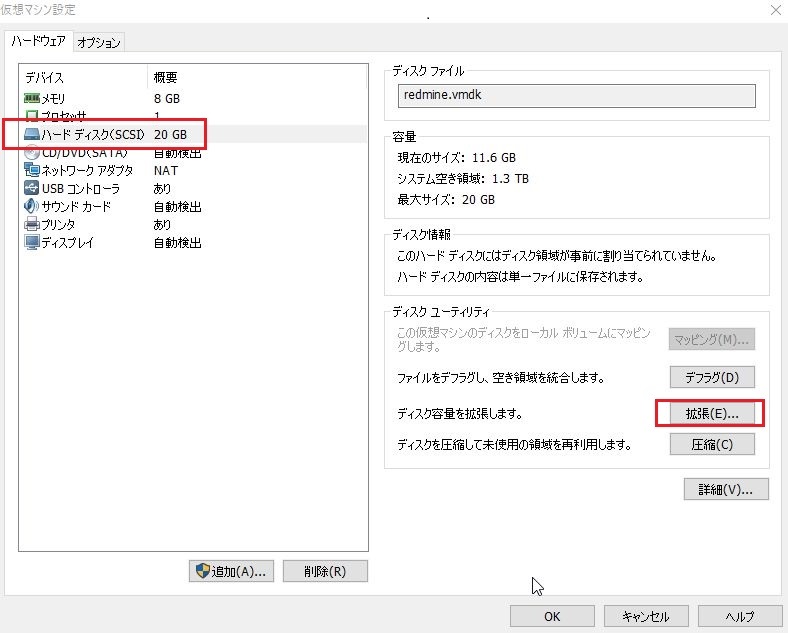
ディスク容量の拡張というサブウィンドウが表示されるので、ディスクの最大サイズを変更します。

CentOSの仮想マシン起動
CentOSの仮想マシンを「パワーオン」します。
仮想サーバー(CentOSの作業)
現在のディスクの状態を確認
ディスクの状態を確認します。「/dev/sda3」の使用量が「87%」です。
[test@localhost ~]$ df Filesystem 1K-blocks Used Available Use% Mounted on devtmpfs 3978692 0 3978692 0% /dev tmpfs 3995032 0 3995032 0% /dev/shm tmpfs 3995032 12648 3982384 1% /run tmpfs 3995032 0 3995032 0% /sys/fs/cgroup /dev/sda3 18555904 15978528 2577376 87% / /dev/sda1 303788 207760 96028 69% /boot tmpfs 799008 8 799000 1% /run/user/42 tmpfs 799008 0 799008 0% /run/user/1000
ハード・ディスクのパーティションを設定
CentOS側の容量を拡張します。
[test@localhost ~]$ sudo fdisk /dev/sda
Welcome to fdisk (util-linux 2.23.2).
Changes will remain in memory only, until you decide to write them.
Be careful before using the write command.
Command (m for help): d
Partition number (1-3, default 3): 3
Partition 3 is deleted
Command (m for help): p
Disk /dev/sda: 42.9 GB, 42949672960 bytes, 83886080 sectors
Units = sectors of 1 * 512 = 512 bytes
Sector size (logical/physical): 512 bytes / 512 bytes
I/O size (minimum/optimal): 512 bytes / 512 bytes
Disk label type: dos
Disk identifier: 0x0000d44c
Device Boot Start End Blocks Id System
/dev/sda1 * 2048 616447 307200 83 Linux
/dev/sda2 616448 4810751 2097152 82 Linux swap / Solaris
Command (m for help): n
Partition type:
p primary (2 primary, 0 extended, 2 free)
e extended
Select (default p): p
Partition number (3,4, default 3): 3
First sector (4810752-83886079, default 4810752):
Using default value 4810752
Last sector, +sectors or +size{K,M,G} (4810752-83886079, default 83886079):
Using default value 83886079
Partition 3 of type Linux and of size 37.7 GiB is set
Command (m for help): p
Disk /dev/sda: 42.9 GB, 42949672960 bytes, 83886080 sectors
Units = sectors of 1 * 512 = 512 bytes
Sector size (logical/physical): 512 bytes / 512 bytes
I/O size (minimum/optimal): 512 bytes / 512 bytes
Disk label type: dos
Disk identifier: 0x0000d44c
Device Boot Start End Blocks Id System
/dev/sda1 * 2048 616447 307200 83 Linux
/dev/sda2 616448 4810751 2097152 82 Linux swap / Solaris
/dev/sda3 4810752 83886079 39537664 83 Linux設定したパーティションで保存(w)して fdisk を終了する。
Command (m for help): w The partition table has been altered! Calling ioctl() to re-read partition table. WARNING: Re-reading the partition table failed with error 16: Device or resource busy. The kernel still uses the old table. The new table will be used at the next reboot or after you run partprobe(8) or kpartx(8) Syncing disks.
警告が出て、再起動後に設定が反映されると言われたので再起動します。
再起動後の作業
再起動後、dfコマンドで確認するが、まだ「/dev/sda3」の容量は変わっていませんでした。
[test@localhost ~]$ df Filesystem 1K-blocks Used Available Use% Mounted on devtmpfs 3978692 0 3978692 0% /dev tmpfs 3995032 0 3995032 0% /dev/shm tmpfs 3995032 12648 3982384 1% /run tmpfs 3995032 0 3995032 0% /sys/fs/cgroup /dev/sda3 18555904 15978528 2577376 87% / /dev/sda1 303788 207760 96028 69% /boot tmpfs 799008 8 799000 1% /run/user/42 tmpfs 799008 0 799008 0% /run/user/1000
「xfs_growfs」コマンドで「/dev/sda3」のサイズを変更します。
[test@localhost ~]$ sudo xfs_growfs /dev/sda3
[sudo] password for test:
meta-data=/dev/sda3 isize=256 agcount=4, agsize=1160384 blks
= sectsz=512 attr=2, projid32bit=1
= crc=0 finobt=0 spinodes=0
data = bsize=4096 blocks=4641536, imaxpct=25
= sunit=0 swidth=0 blks
naming =version 2 bsize=4096 ascii-ci=0 ftype=0
log =internal bsize=4096 blocks=2560, version=2
= sectsz=512 sunit=0 blks, lazy-count=1
realtime =none extsz=4096 blocks=0, rtextents=0
data blocks changed from 4641536 to 9884416dfコマンドで「/dev/sda3」の容量が増加していることを確認します。
(ディスク使用量が「87%」->「41%」になっている)
[test@localhost ~]$ df Filesystem 1K-blocks Used Available Use% Mounted on devtmpfs 3978692 0 3978692 0% /dev tmpfs 3995032 0 3995032 0% /dev/shm tmpfs 3995032 12652 3982380 1% /run tmpfs 3995032 0 3995032 0% /sys/fs/cgroup /dev/sda3 39527424 15978768 23548656 41% / /dev/sda1 303788 207760 96028 69% /boot tmpfs 799008 8 799000 1% /run/user/42 tmpfs 799008 0 799008 0% /run/user/1000